Management
>
Templates
Overview
Templates are a simple way to maintain microsite consistency and standardise the GTM journey across teams. You can create as many templates as you like - there are no limitations on the number of variations you make.
Creating a template
To create a new template, navigate to the Templates section within the whomso app and click Create New. This will take you into a version of the editor where a default recipient will be used.

Any edits you make and save here will be used when a microsite is created from this same template.
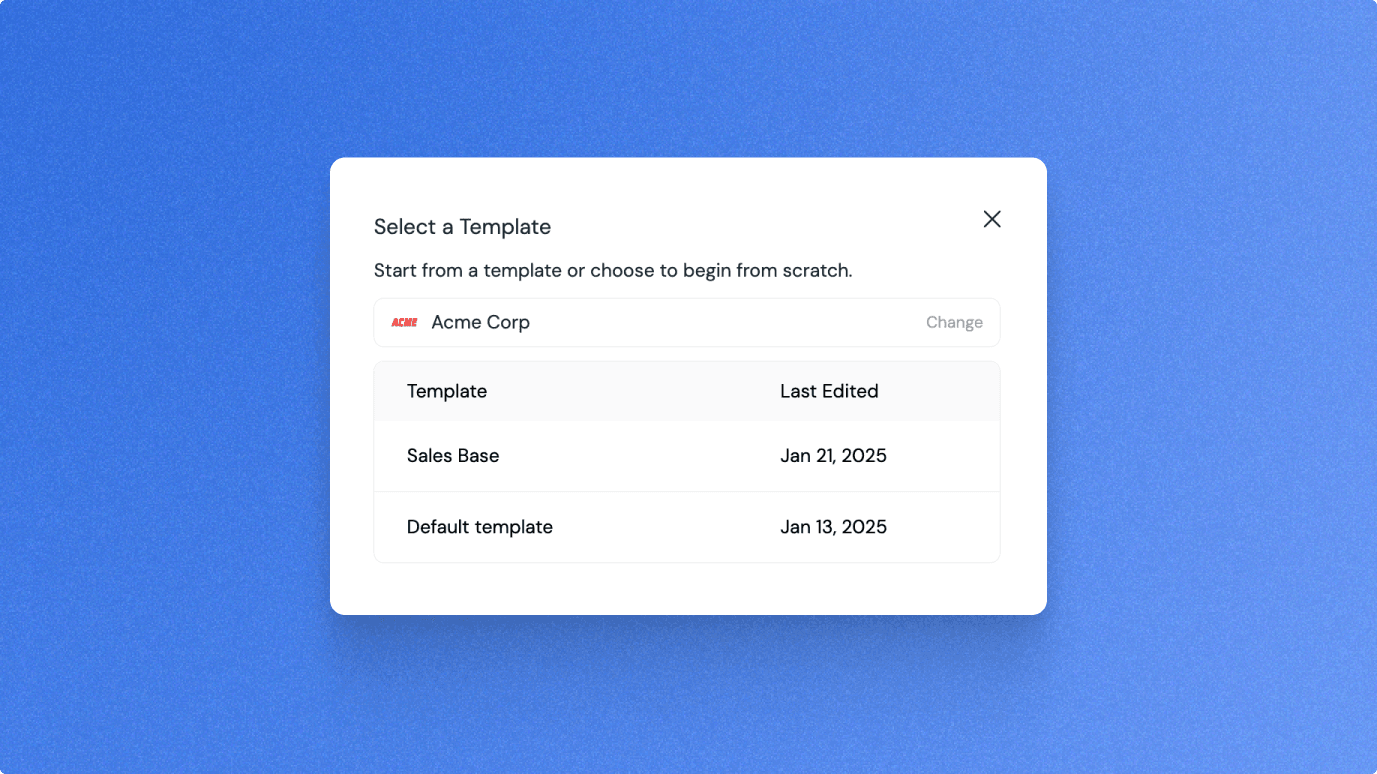
After creating the microsite, it can be edited separately to add or remove additional blocks or context. As the template also uses a default recipient, custom elements like the logo and the brand colours of the microsite will be changed automatically.









