Management
>
Syncing lifecycle stages
Overview
Keeping Lifecycle Stages synchronised is extremely easy in HubSpot. You don't even need to have a premium plan to do this — it's free, out-of-the-box!
Synchronising Stage Based On Deals
This is perhaps the simplest way to keep your data clean and your lifecycle stage updated. Synchronising based on deals allows sales teams to keep everything in order without updating anything other than the Closed Won status of a deal.
First, head to Settings and scroll down to Data Management → Objects → Contacts.
From here, select Lifecycle Stage from the navigation tabs along the top:
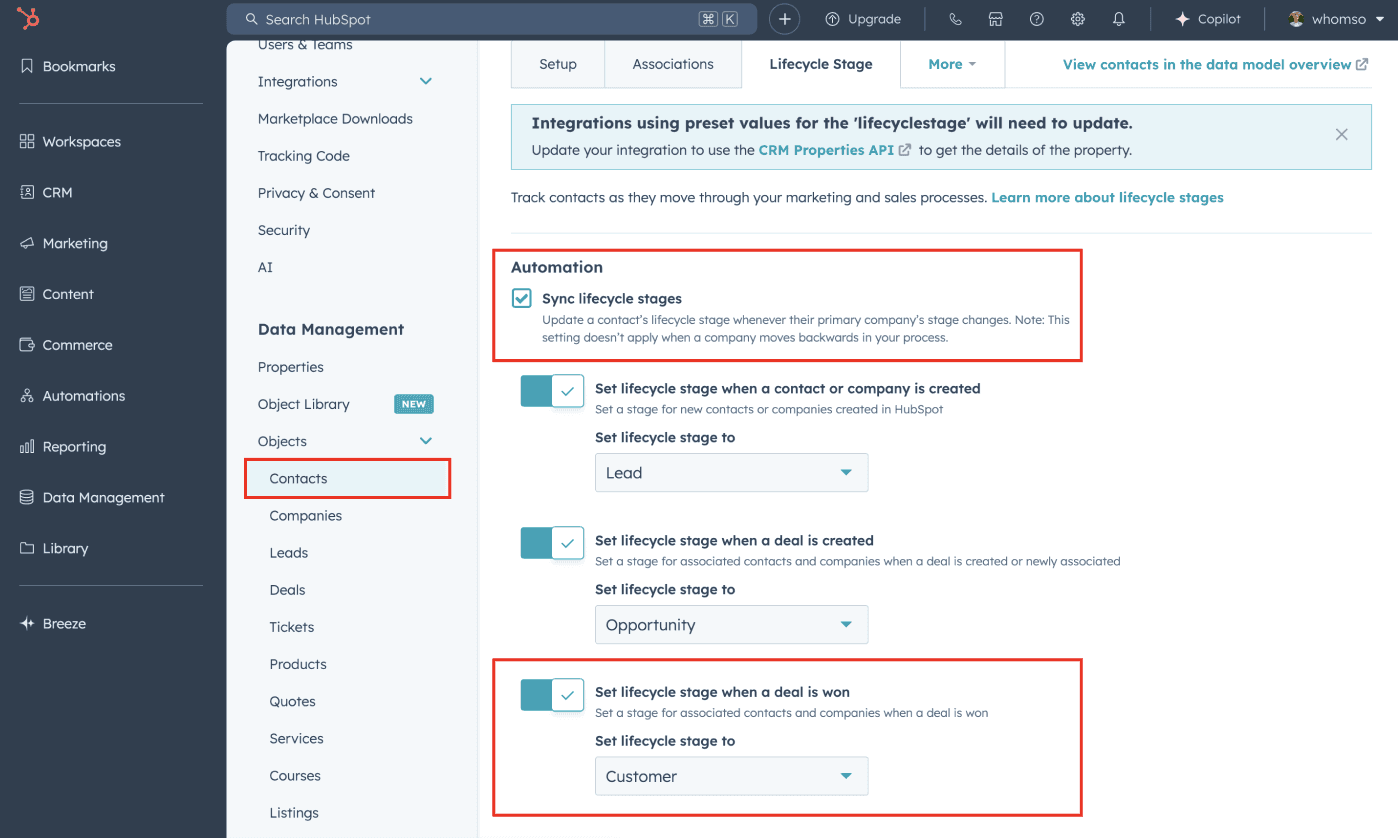
The first highlighted option - labelled "Sync lifecycle stages" - is unchecked by default.
Checking this allows contacts to automatically inherit the lifecycle stage of the company they're connected to. If the company's stage changes, the contact's stage changes too. However, if you manually change a contact's stage, it won't affect the company's stage.
Think of it like this: If your company moves from "Lead" to "Customer", all employees (contacts) connected to that company will automatically update to "Customer" as well. This is great for data cleanliness.
The second highlighted option - labelled "Set lifecycle stage when a deal is won" is turned on by default. However, having this turned on is fundamental to making sure whomso works properly.
When a deal is moved from opportunity to closed won, the associated company's lifecycle stage will be updated to whatever it is set to here. As discussed in this article, making sure lifecycle stages are properly updated at this point in the customer journey is important for data tracking purposes in whomso.
The other 2 options on this page are worthwhile having but are not fundamental to whomso. They're just good practice for data cleanliness!









