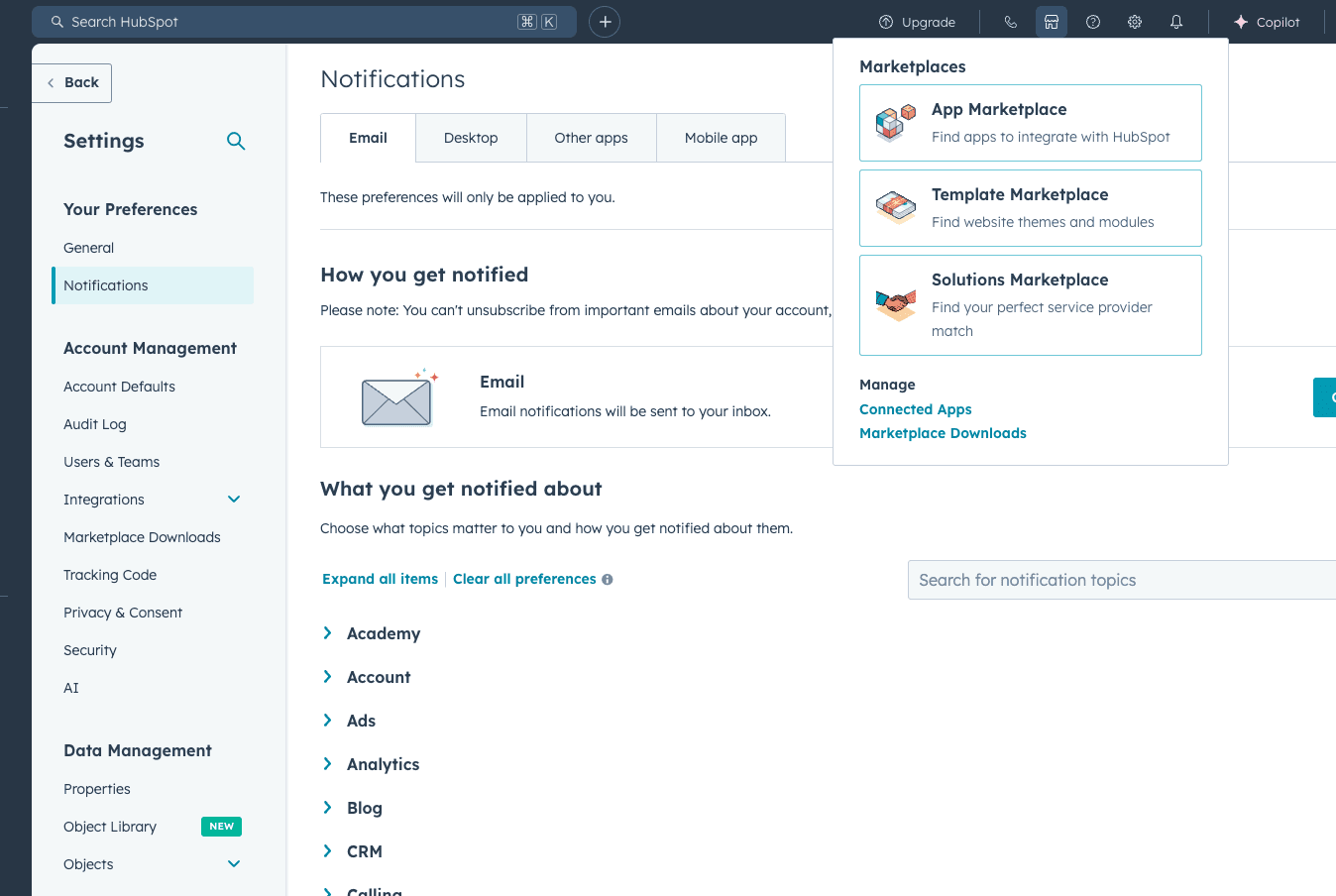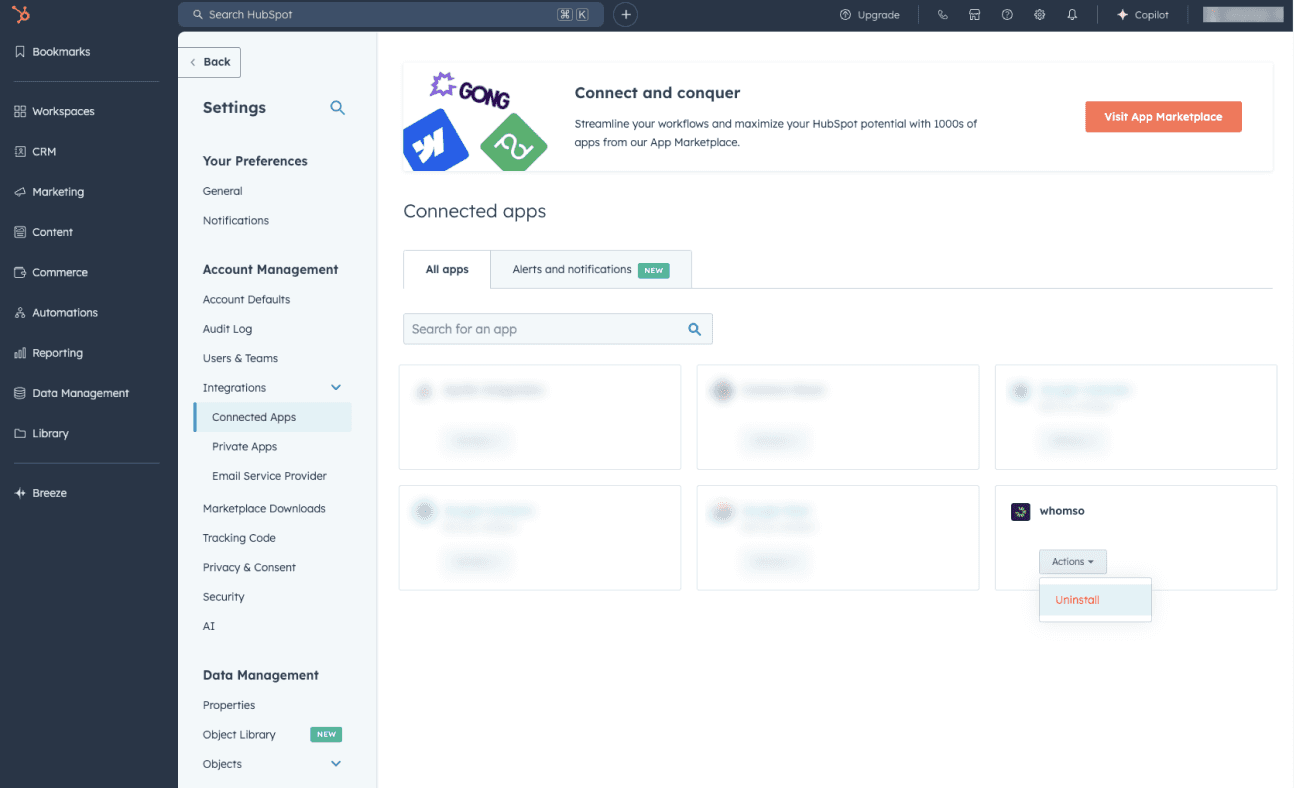Admin
>
Removing whomso from HubSpot
Overview
Whilst we'll be extremely sad to see you go, if you choose to remove whomso from your HubSpot instance you can do so in a few minutes.
Via the top navigation, go to Marketplace → Connected Apps. Within this list, you should see whomso. Click Actions → Uninstall.