Struggling to make HubSpot work for your CS team? We can help! Take a look at the short list of the essential HubSpot apps for CSM teams.
Introduction
Customer success teams are the linchpin of any thriving startup, ensuring customers are not only satisfied but also successful with your product.
While HubSpot provides a robust CRM to manage customer relationships, integrating the right tools can supercharge your workflow. Here are six of the best HubSpot apps for customer success teams to streamline operations, boost productivity, and enhance customer satisfaction.
What is a HubSpot App?
A HubSpot app is an integration available through the HubSpot App Marketplace. These apps range from simple tools, like time trackers, to advanced platforms for data management and customer engagement. They enhance HubSpot's core functionality by allowing teams to automate tasks, sync data, and create better customer experiences.
For customer success teams, these apps can make it easier to log interactions, track key metrics, and stay proactive about customer needs.
To simplify our list, we’ve added a short summary before each tool so you can see if it’s a fit for you.
How do I add a HubSpot app to my workspace?
Adding a HubSpot app is straightforward:
Visit the HubSpot App Marketplace: Navigate to HubSpot’s App Marketplace.
Search for Your Desired App: Use the search bar to find the app you need.
Follow the Integration Instructions: Most apps have step-by-step guides for connecting them to your HubSpot workspace.
With that, let’s dive into the six best HubSpot apps for customer success teams.
whomso
Best for: Sales and CS teams managing personalised customer interactions.
Key Benefits:
Consolidate mutual action plans and resources in one place.
Track customer engagement with microsite analytics.
Simplify handovers between sales and CS teams.
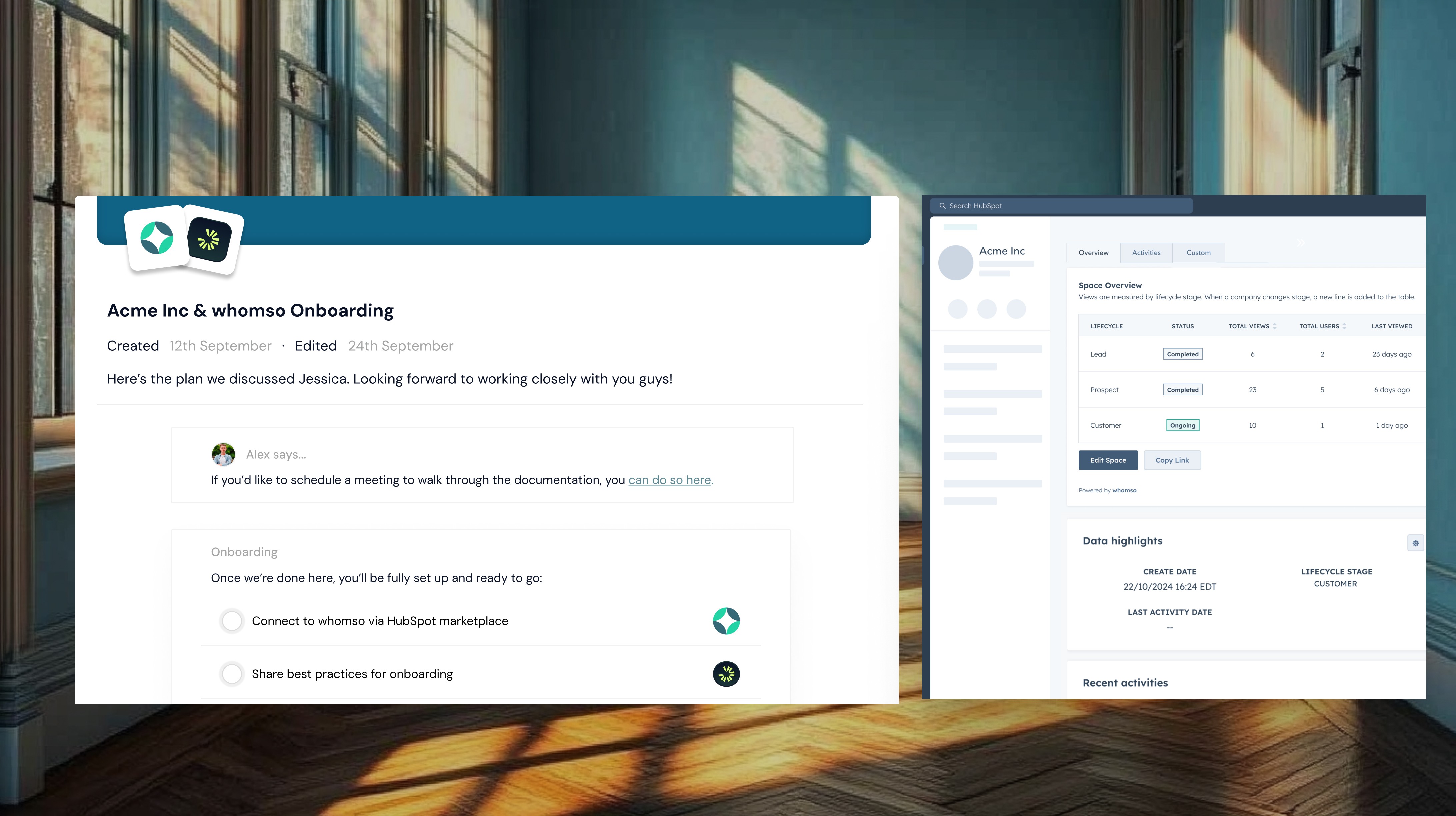
whomso is crafted specifically for HubSpot, meaning you can create tailored microsites or landing pages without ever leaving your CRM. This integration keeps all your work in one place, streamlining workflows and ensuring customer data remains centralised and easy to access.
Getting started is effortless. whomso offers pre-designed templates that make building these microsites quick and intuitive—perfect for teams looking to standardise their onboarding process. For those who need more flexibility, you can design bespoke pages that align with your workflows. Whether it’s mutual action plans, milestone tracking, or curated content, these pages adapt to your team’s needs.
But the true magic of whomso lies in the experience it creates for your customers. Instead of getting bogged down in endless email threads, you can provide a single, branded hub for all onboarding materials and strategic plans. This eliminates confusion, reduces friction, and ensures everyone on the customer’s team has access to the same, up-to-date information.
For teams who want to deliver a professional, personalised experience while staying efficient, whomso is a natural fit. By simplifying customer interactions and cutting out the noise, it helps both sides focus on what really matters: making progress.
June
Best for: B2B teams looking to become more data driven.
Why It Stands Out:
Provides a unified view of user engagement and commercial data.
Helps identify churn risks and calculate health scores effortlessly.
Eliminates the need for complex setups involving multiple tools and engineers.
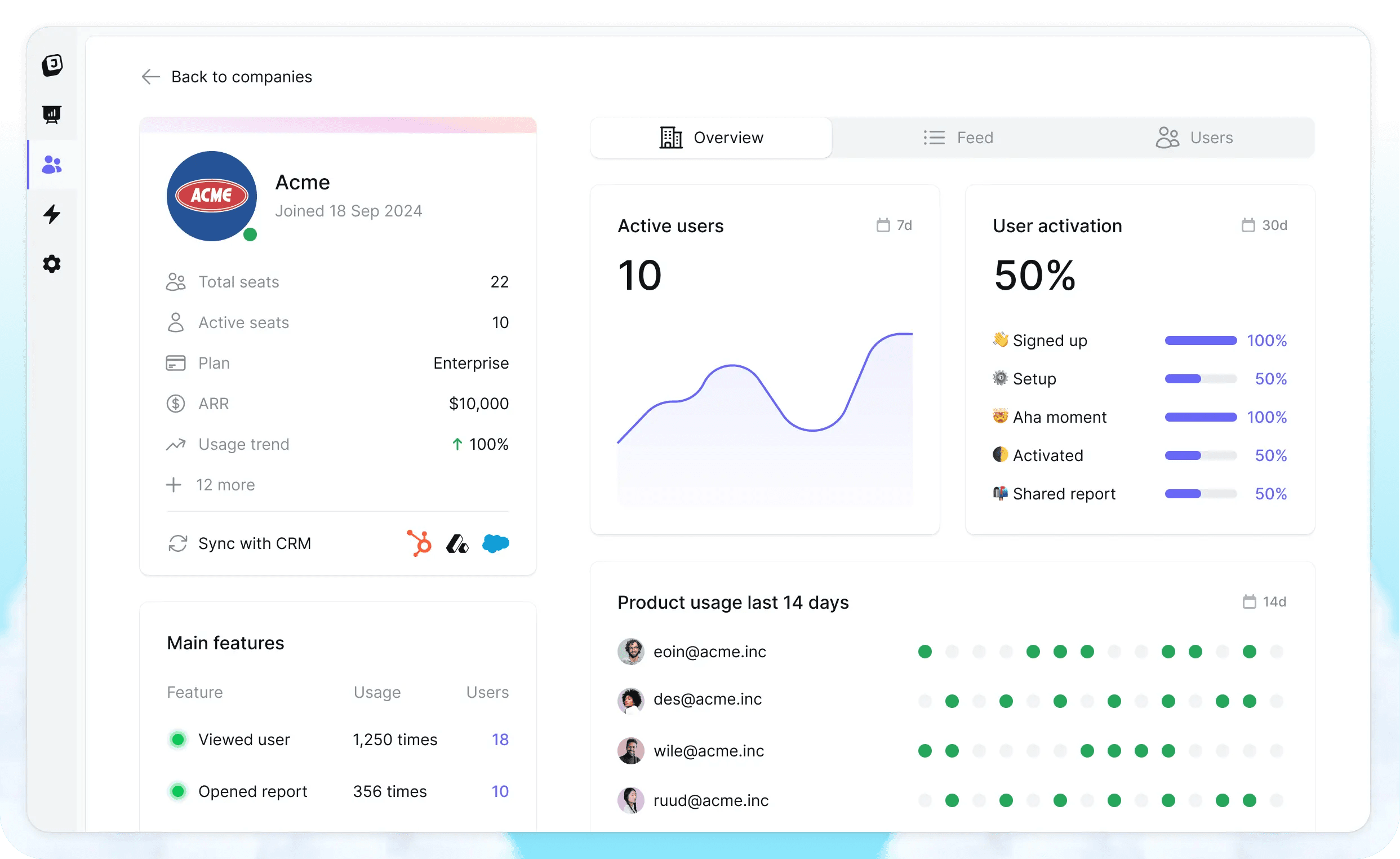
On the surface, June is a product analytics tool built specifically for B2B teams. Which, in isolation, already makes it pretty helpful for CS teams who want to see what their customers have been doing in the product.
However, the real brilliance of June lies in its HubSpot integration. The app syncs critical product data (like number of logins, jobs completed, integrations added, etc.) and gives customer success teams a comprehensive view of user and company level interactions alongside commercial data.
Previously, adding this kind of data into HubSpot (or any CRM for that matter) would take a whole stack of tools and a data engineer. But not with June! Adding it to your HubSpot instance allows you to start tracking properties and metrics at the company level that you can use to inform a health score or flag those at risk of churn.
This is a product we personally recommend. It’s not something we stuffed in here for the sake of SEO. If you’re the kind of team who feels like you need to look in 3 or 4 places to get a sense of how engaged a customer is - well, this will solve that issue.
Slack
Best for: B2B teams who hold themselves to a high standard when it comes to customer support.
Key Benefits:
Simplifies handling web chat without navigating HubSpot’s UI.
Speeds up response times with Slack notifications.
Ensures smooth internal collaboration on customer issues.
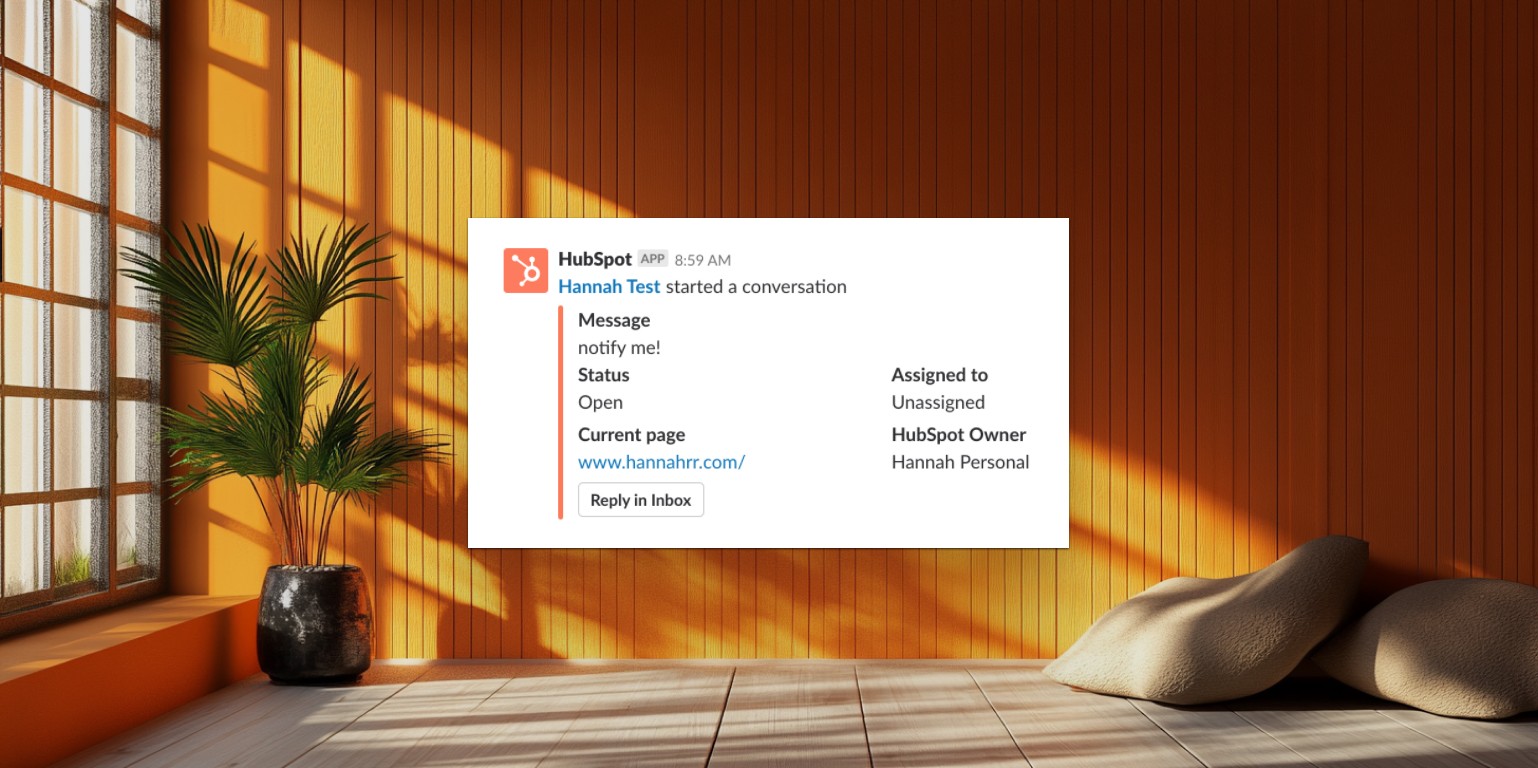
This one might seem extremely obvious so our apologies if you already have it up and running. But the Slack integration for HubSpot is a fan favourite and it wouldn’t be a comprehensive list without it.
If you use web chat for your customer support, adding this integration means that all of the questions and queries that come through it will end up in your Slack workspace. It’s great if you don’t want to spend all day in the often clunky UI of HubSpot - instead, you can reply to the message as a thread on Slack just like you would any other message.
A word of warning though. If you’re a customer success team who finds themselves constantly weighed down by chat requests then it might not be all that helpful.
Your channels will start getting clogged and then Slack descends into chaos - it might be simpler to keep them inside HubSpot until you can use something like a knowledge base to handle the repetitive queries. If this sounds like you, check out Thena further down the page!
Granola
Best for: Busy teams who want to keep a well maintained CRM.
What Makes It Unique:
Streamlines note-taking with AI assistance.
Focuses on contextually enriching your notes instead of transcribing everything.
Sends refined notes directly to HubSpot accounts for easy access.
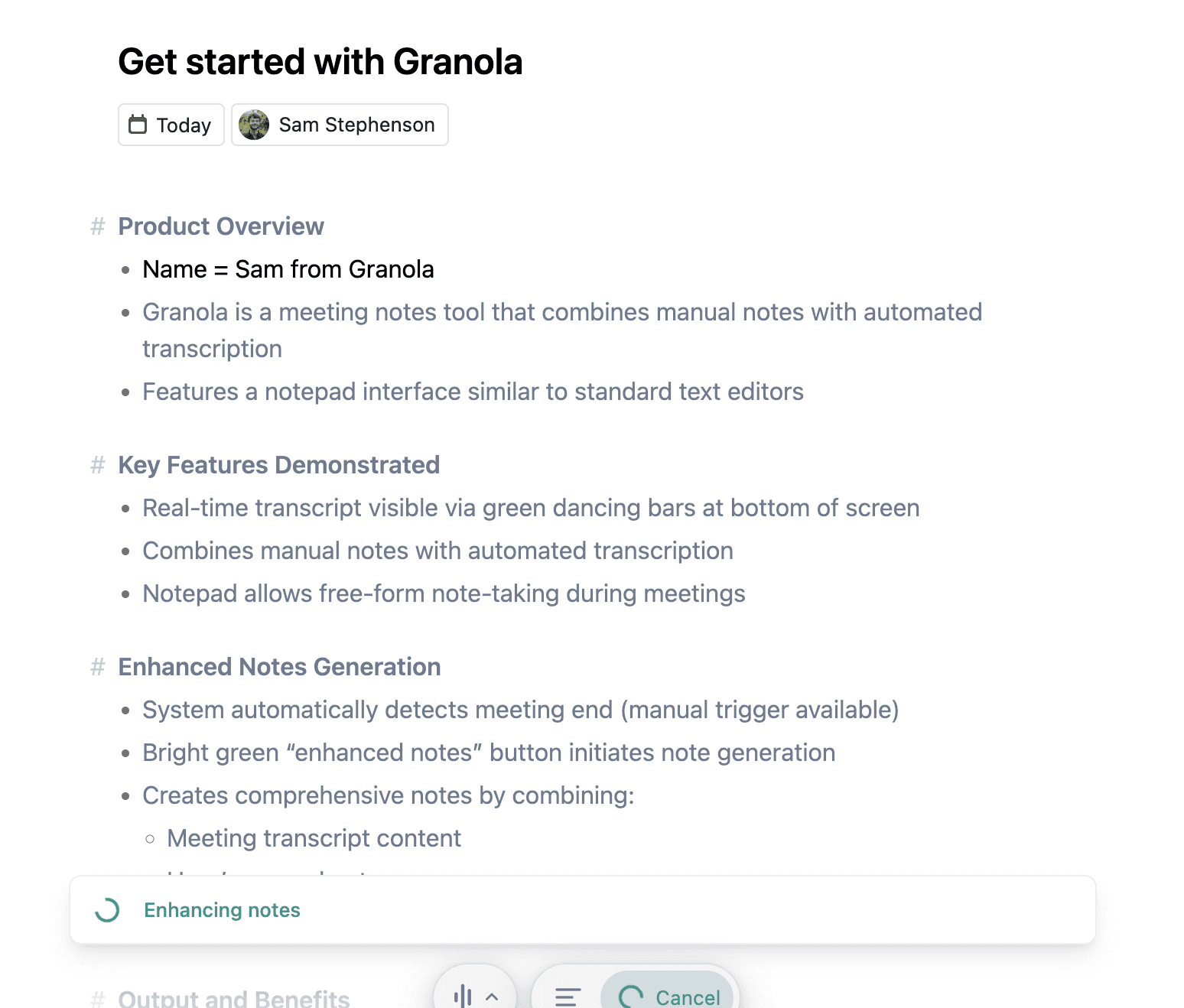
Granola isn’t strictly a HubSpot app per se, but it does have a HubSpot integration. Granola is an AI note taking app that offers a unique take. Instead of listening to and synthesising everything said on a call (which often leads to long and unhelpful notes), Granola lets you jot down rough notes as you go along and then uses AI to fill in the gaps.
For example, you might only really need to take notes about which integrations your customer wants. Instead of taking down notes from the whole call, Granola will fill in details that help make sense of the rough notes you wrote down.
Although other note taking apps like Fathom and Fireflies have a HubSpot integration as well, the notes they generate are often more generic. The benefit of Granola is that it augments what you wanted to take notes on - as opposed to everything.
When you’re done with your note, you can simply send it to HubSpot where it’ll be attached to the account in question. Pretty neat!
Thena
Best for: B2B teams who want a way to scalably handle Slack customer support.
Top Features:
Logs Slack messages as HubSpot tickets for better tracking.
Automatically captures new Slack users as HubSpot contacts.
Works with other tools like Zendesk and Intercom for multichannel support.
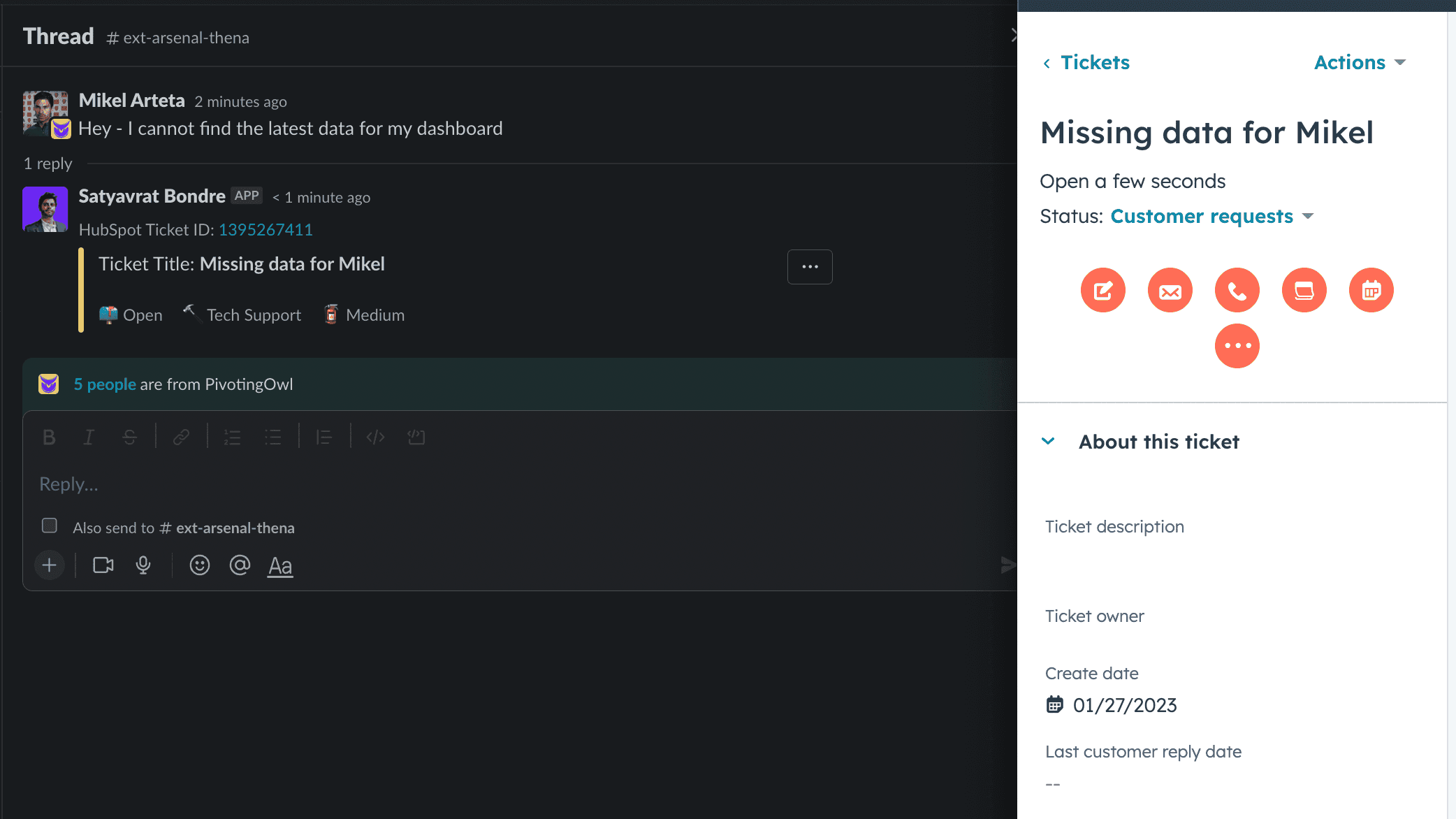
If you’re the kind of team who prefers to manage their customer support via Slack Connect channels, this one is a must have.
Thena allows you to log Slack messages and requests as tickets in HubSpot, creating an audit trail of messages to better understand customer health.
The issue with managing customer requests via Slack is that channels aren’t very easy to keep track of - especially with threads. But Thena solves for exactly that. With their integration, every message or issue is turned into a ticket and anyone who joins the channel is logged as a contact. This is especially useful if you find yourself without a single source of truth for your account contacts.
Chilli Piper
Best for: Teams looking to optimize meeting scheduling beyond HubSpot’s native tool.
Top Features:
Automatically assigns meeting requests to the appropriate customer success manager based on criteria like account ownership, territory, or priority.
Offers more flexibility compared to HubSpot’s scheduler, allowing you to define rules and tailor the experience to your team’s unique needs.
Keeps HubSpot updated with every scheduled meeting, ensuring no data is lost or duplicated.
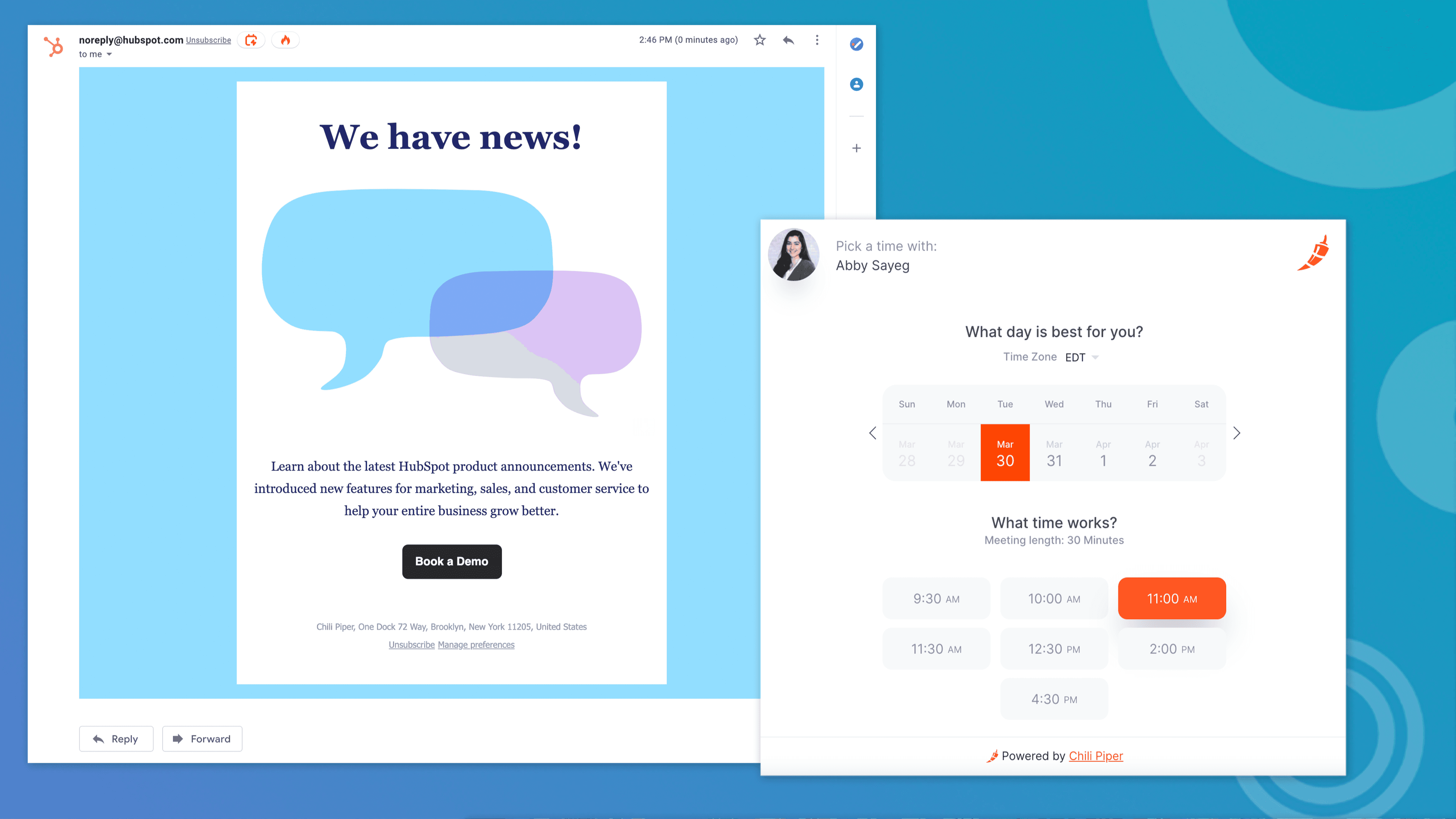
While HubSpot’s meeting scheduler is a solid option, Chilli Piper offers advanced functionality tailored for customer success teams. It goes beyond basic scheduling to ensure meetings are routed to the right person, booked faster, and seamlessly integrated into workflows.
For customer success managers juggling multiple accounts and striving to deliver a personalised experience, Chilli Piper reduces friction and ensures no opportunity slips through the cracks.
Conclusion
The right HubSpot apps can transform how customer success teams operate, enabling them to work smarter and deliver better results. From analytics to streamlined communication, these six apps offer practical solutions to common challenges faced by CS teams. Try them out and see how they can enhance your team’s efficiency and customer satisfaction.
Ready to get started? Head to the HubSpot App Marketplace and explore these integrations today.


